I recently read that Dark language post about incredibly quick deployments
and got really excited. I likes me a good pipeline, but I’d rather not
have one at all if I could possibly help it. I want to have the same
experience of editing a file on a server and seeing the changes, but
with modern controls and safety.
Now, Dark is still vapor-ware
in the sense that it hasn’t been published, so unless I luck out and
get an invite I’m not going to get to play with it for a while. But it
inspired a hunger in me for a better experience.
I’m
tired of deploy pipelines. I’m also tired of having to spend hours to
get going with a language. Install a few binaries, add packages, realise
you need to have multiple versions of the same language installed so
add some kind of run-time switcher. Then configure a complex build
process. I get exhausted thinking about it.
I wanted to work through the Elm in Action book but I definitely didn’t want to do anything beyond start programming. I decided to use Glitch, a collaborative online coding environment that sprung from Fog Creek.

I found someone had created a baseline Elm app in Glitch
so I “remixed” it i.e. used it as the base for my own work. Now, I
could have used the browser-based editor but I’d much rather use VS
Code, my current fave editor. Turns out, Glitch has a new Code extension for this exact purpose. So I installed that and started typing.
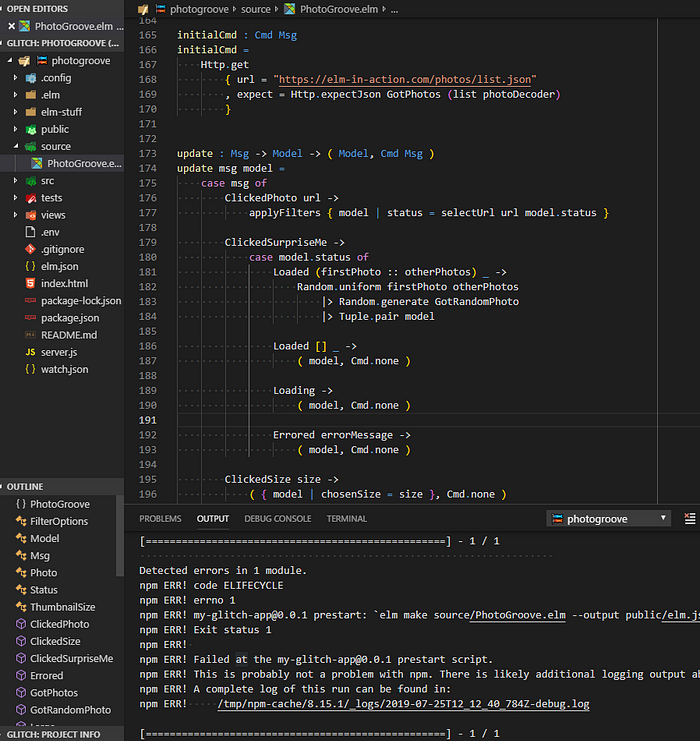
The
extension is still very early. It crashed every 10–15 minutes, which
was annoying. On the other hand, it never once lost any of my code and
it is quick to reload VS Code, so I can live with that.
One
of Elm’s big features is that it allows no run-time exceptions. The
compiler is very helpful and uses the Maybe and Result types to handle
the sorts of things that end up in run-time failures. So I could have
the elm compiler logs scrolling as I typed, and when I got it right and
the project compiled, I knew it was going to work.
Meanwhile, Glitch has integrated Git in a feature they call Rewind.
It’s pretty crude — it effectively takes snapshots every few minutes
and turns them into Git commits. It’s supposed to be collaborator
friendly but I personally need more documentation from my source
control. That said, it was free and took zero setup. And source control
is due a re-evaluation in terms of usability.
As I made changes in VS Code, I’d pop over to the running version at https://photogroove.glitch.me/ in another tab and refresh the page to see the changes.
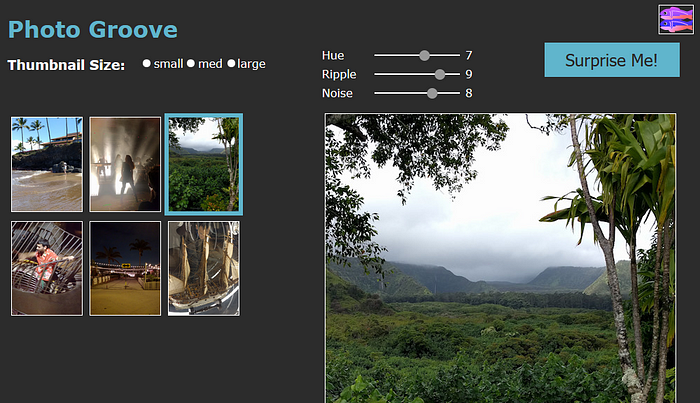
To
recap, with the installation of a single extension, I was writing code
in a language I hadn’t installed, in my preferred editor, watching it
compile on the server, have its container restart, and refresh the page to see my changes.
Dark
is planning to offer the killer feature that would make this work for a
serious team project: integrated feature toggles. By my understanding,
they automatically version new functions and types that you write and
provide progressive deployment tooling similar to LaunchDarkly, directly from their editor.
I
don’t think this future is going to be for every situation. Game
development, AI, systems programming, native mobile development are all
going to continue to do things status quo. But #deployless absolutely is
the future for web apps and services. I can’t wait for it to happen.
No comments:
Post a Comment